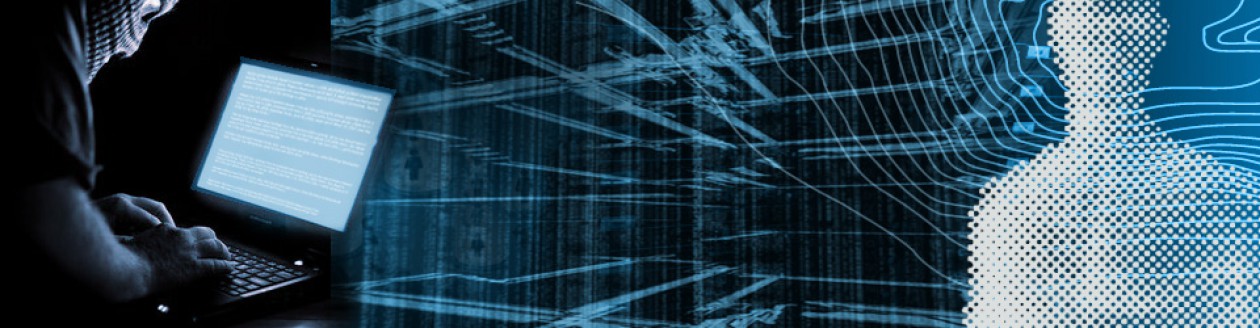All posts by Moin Mujawar
How Computer Viruses Work
Worms
A worm is a computer program that
has the ability to copy itself from
machine to machine. Worms use up
computer processing time and
network bandwidth when they
replicate, and often carry payloads
that do considerable damage. A
worm called Code Red made huge
headlines in 2001. Experts predicted
that this worm could clog the Internet
so effectively that things would
completely grind to a halt.
A worm usually exploits some sort of
security hole in a piece of software
or the operating system. For
example, the Slammer worm (which
caused mayhem in January 2003)
exploited a hole in Microsoft’s SQL
server. Wired magazine took a
fascinating look inside Slammer’s
tiny (376 byte) program.
Worms normally move around and
infect other machines through
computer networks. Using a network,
a worm can expand from a single
copy incredibly quickly. The Code
Red worm replicated itself more than
250,000 times in approximately nine
hours on July 19, 2001 [Source:
Rhodes ].
The Code Red worm slowed down
Internet traffic when it began to
replicate itself, but not nearly as
badly as predicted. Each copy of the
worm scanned the Internet for
Windows NT or Windows 2000
servers that did not have the
Microsoft security patch installed.
Each time it found an unsecured
server, the worm copied itself to that
server. The new copy then scanned
for other servers to infect. Depending
on the number of unsecured servers,
a worm could conceivably create
hundreds of thousands of copies.
The Code Red worm had instructions
to do three things:
Replicate itself for the first 20
days of each month
Replace Web pages on infected
servers with a page featuring the
message “Hacked by Chinese”
Launch a concerted attack on the
White House Web site in an
attempt to overwhelm it [source:
eEyeDigitalSecurity ]
Upon successful infection, Code Red
would wait for the appointed hour
and connect to the
http://www.whitehouse.gov domain. This
attack would consist of the infected
systems simultaneously sending 100
connections to port 80 of
http://www.whitehouse.gov
(198.137.240.91).
The U.S. government changed the IP
address of http://www.whitehouse.gov to
circumvent that particular threat from
the worm and issued a general
warning about the worm, advising
users of Windows NT or Windows
2000 Web servers to make sure they
installed the security patch.
A worm called Storm, which showed
up in 2007, immediately started
making a name for itself. Storm used
social engineering techniques to trick
users into loading the worm on their
computers. And boy, was it effective
— experts believe between 1 million
and 50 million computers have been
infected [source: Schneier ]. Anti-
virus makers adapted to Storm and
learned to detect the virus even as it
went through many forms, but it was
easily one of the most successful
viruses in Internet history and could
someday rear its head again. At one
point, the Storm worm was believed
to be responsible for 20 percent of
the Internet’s spam mail [source:
Kaplan ].
When the worm is launched, it opens
a back door into the computer, adds
the infected machine to a botnet and
installs code that hides itself. Botnets
are small peer-to-peer groups, rather
than a larger, more easily identified
network. Experts think the people
controlling Storm rent out their
micro-botnets to deliver spam or
adware, or for denial-of-service
attacks on Web sites.
Viruses of all kinds were a major
threat in the early years of the
Internet’s growth. They’re still out
there, but since the mid-2000s anti-
virus software has gotten better and
Web browsers and operating systems
have become more secure. Will the
big threat of the 2010s be levied
against smartphones rather than
PCs?
Make Your Laptop As Ur WiFi Hotspots
Step 1: Open notepad and type following command and save it as switch2WiFi(Anyname).bat
echo off
color 2f
netsh wlan set hostednetwork mode=allow ssid=NameOfURHostspot key=Password(Password must be 8 bit long)
pause
Step 2: Again Open notepad and type following command and save it as WiFiON(Anyname).bat
echo off
color 2f
netsh wlan start hostednetwork
pause
Step 3: Again Open notepad and type following command and save it as WiFiOFF(Anyname).bat
echo off
color 2f
netsh wlan stop hostednetwork
pause
————————————————————————————————————————————————————–
How to speed up BitTorrent
Keylogger Software
3 Top Best Free Keylogger Software
Keyloggers are programs that capture, record and displays reports with typed keys from computer keyboards. They can record every keystroke (letter, number, enter, backspace etc.) and users can view all words that has been used or typed from a particular computer, where a key logger is installed. These programs are made to monitor children or employees about what they are doing on internet, what sites they are visiting and what they talk with other people. The keylogger will run in hidden mode and will be invisible for computer users, so they don’t know they are monitored.
These days internet is often used by kids for
, cartoons etc. and if your children have access to a computer when you are not near them or at work, is good to monitor them because internet has its own dangers. You don’t know what forbidden sites they could access by mistake or what discussions they may have with strangers. Here are the best free programs that record all computer keystrokes and you can view them anytime.
1. Spyrix Free Keylogger
This program will be 100% hidden on PC, so people will not know there is a key logger installed on a computer. You can set it to be visible or not, can put a password on it and display the interface and access configuration with a keyboard combination key. This application will record all words typed and will take screenshots that you can view later. For these main monitoring tasks the program is completely free and for additional features such as send email reports etc. it has a paid upgrade.
- Rating:

- Read the review
- Download Spyrix Free Keylogger

- Visit website

- OS: Windows 8, Windows 7 32-bit and 64-bit, Windows XP, Vista
- License: Freeware
2. Revealer Key-logger
With a very simple interface, this tool allows to record all keystrokes, set a password and is invisible in many areas of your computer. Good for basic usage, with no options to set; just record all keywords typed.
- Rating:

- Read the review
- Download Revealer Key-logger

- Visit website

- OS: Windows 8, Windows 7 32-bit and 64-bit, Windows XP, Vista
- License: Freeware
3. KidLogger
Is designed mainly for monitoring your kids, because the program is visible and a normal user at an average age may see the application and delete it. Good to use to view what your kids are doing online, what they talk on instant messengers and what sites they are visiting. Can be protected with password.
- Rating:

- Read the review
- Download KidLogger

- Visit website

- OS: Windows 8, Windows 7 32-bit and 64-bit, Windows XP, Vista
- License: Freeware
Introduction to Nessus Enterprise
And for more video follow-: Watch Nessus Tutorial Video on Youtube
Introduction To Using The Nessus Vulnerability Scanner
How to Install Backtrack 5
OSI Model Explain In Hindi
Learn Wireshark Just By Watching Video